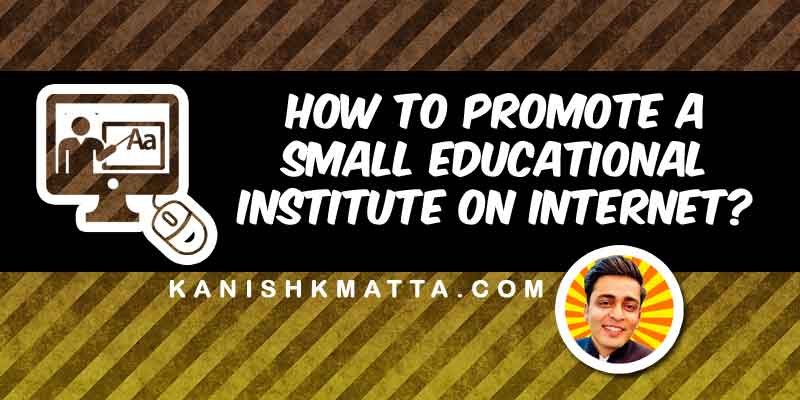7 Reasons SMEs Should Hire Digital Marketing Consultant
May 4, 2020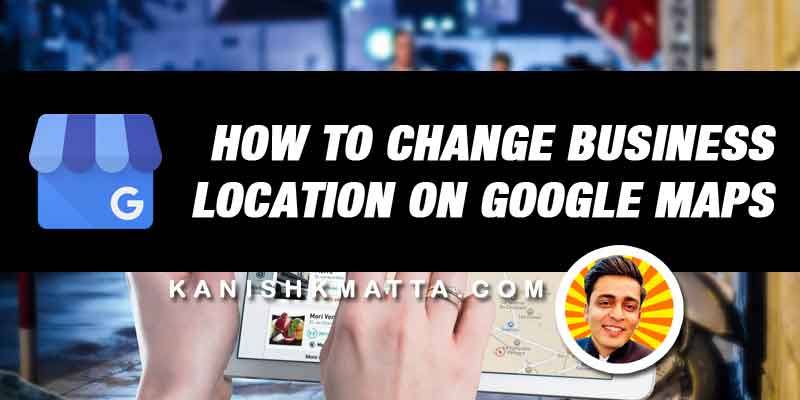
How to Change the Location of My Business on Google Maps?
July 10, 2020Don’t know which tool to use for teaching online? See the list of top online teaching tools for teachers that are easy to use.
Covid19 global scare has forced countries to lock down to stop the spread, and break the chain of transmission.
Due to that, teachers are forced to teach their students from home.
Eventually, teachers and tutors are left scrambling for easy to deploy and use tools for online teaching.
There are many tools available, many are technical that require training to use.
However, there are many other online teaching tools, you and your students will find it extremely easy to use.
Moreover, many of these tools are free.
Let me show you the top nine online teaching tools.
1. Google Classroom
Do you ever wish to have your own LMS (learning management system)? That too for free, which your students can easily use?
Then Google Classroom is the best bet. It is free for all, and above all, it is very easy to use.
Google Classroom is a platform to manage teaching and learning of your students.
I have to say, there’s no nearest competitors to Google Classroom.
Because, there’s no other platform that offers the same flexibility, reliability, and user friendly environment of Google Classroom.
Following are the major features of it:
- Invite students to classroom
- Add and remove students
- Grade students
- Give assignments
- Conduct online test using Google forms
- Share content using other Google apps
- Private chat with students
There’s a lot more you can do with Google Classroom. For example, you could add YouTube videos or conduct live YouTube streaming.
2. Google Hangout
Google Hangout is an instant messaging app, which is easily accessible from your Gmail.
Or you could download the app to use on your PC or use the web version instead.
It comes with features such as chatting, video conferencing, and screen sharing.
The best thing is it is easily available on mobile, PC, and laptop.
Also a decent connection is the minimum requirement to have unflinching video quality.
Following are the major features of Google Hangouts:
- Phone call
- Video call
- Share video conferencing link
- Add and remove participants
- Screen share
Google Hangout participants limit is 10 persons. However, there’s no time limit on video conference calls.
I believe this app is ideal for a tutor, who wants to reach face to face 10 or less than 10 students at a time.
3. Google Meet (GSuite)
I believe Google Suite is the second best option after WordPress LMS in the list.
Basically, Google GSuite is a paid version of Google Drive and other apps.
You get extra 30 GB space in Google Drive, Professional Email, and the best of all, Google Meet video conferencing apps.
You can say that Google Meet is the advanced version of Google Hangout.
Google Meet allows you to have almost all features that you will find in the Zoom app.
If you would compare it with Zoom, you will find Google Meet easy to use and very cheap.
Normally, you can add up to 100 participants.
In view of global demand due to lockdown for video conferencing, GSuite have increased the threshold up to 250 participants.
Including, 1,00,000 viewers on live video, and record meetings and save on drive. These added features are available till 30th September. (Source: ZDNet)
Following are the features of Google Meet:
- Video conferencing with participants upto 100
- No limitation on time
- Unflinching video quality
- Chatting option
- Conduct live webinar
- Record video conference and save on Google Drive
- Add and remove participants
Google Meet is comparatively easy to use, and much more efficient than other video con apps.
Above all, it is cheaper with prices starting from US$ 6 (Rs. 125) per month.
You can avail a further 20% discount, use the coupon code given below while making the payment.
CCAYMXRH7UJW6UU
Click the button to go to GSuite website to purchase:
4. WordPress LMS
If you want to have your own platform, where you are in full control, then I would suggest you to go with WordPress LMS.
Learning Management System is basically a website that allows your students to pay, join and attend the course.
The best thing about LMS is that you can integrate or add a lot of different features that will help you to increase interactivity in class.
But the biggest limitation is that you cannot set up the LMS on your own.
You will need a web developer to set up WordPress LMS.
If you need help, we can develop robust WordPress LMS for you at affordable rates.
After the deployment, it is easy to manage due to the highly user-friendly environment of WordPress.
You can have following features in a WordPress LMS:
- Make payment for the course
- Allow students to automatically join course
- Automate content delivery
- Automate quizzes and certification delivery
- Add chat and comment for discussions
- Run live classes with the help of YouTube
There’s a lot more you can do with WordPress LMS, and automate almost everything on it.
You will now have more time to focus on content and teaching than managing other things such as class access, payment, and others.
5. Zoom App
Zoom video conferencing app has been gaining ground ever since global lockdown due to coronavirus scare.
Furthermore, Zoom’s market cap zoomed to US$ 31 billion! (Source: MoneyControl)
That’s because Zoom is an easy to use and efficient app for video conferencing.
Particularly, it is popular among corporate professionals.
Nevertheless, you can still use it for online teaching.
Following are the major features Zoom app offers:
- Chat and video call
- Video conferencing
- Scheduling meeting
- Invite and remove participants
- Conduct online webinar
- Share screen
You can add up to 100 participants with a time limit of 40 minutes on its free Zoom app version.
There are paid packages as well available starting from 15 USD a month.
6. YouTube
Are you surprised seeing YouTube in the list?
Yes, you can also teach using YouTube. That too live.
You can conduct an online live class webinar with your students.
The best thing is that you can quickly create a live stream.
Moreover, it is very easy to add participants. Furthermore, YouTube works smoothly even on slower connections.
Following are the major features of YouTube private live stream option:
- Quickly create live stream
- Conduct live stream in private and unlisted modes
- Live chat with participants
- Add and remove participants
You can add up to 50 participants on your private YouTube live stream. And there’s no time limit as well.
7. Facebook Secret Group
You can create a Facebook Secret Group with your students to conduct classes through Facebook.
You can add participants in your group, share a variety of content, and also conduct live videos with a select audience.
However, your students can still share the content except live videos with others.
If you’ve no issue with sharing content then you can go ahead with Facebook secret group.
You will have following features of Facebook Secret Group:
- You can add and remove anyone
- Set option to only you (admin) can share content
- You can share almost any kind of content
- Comment box under each post for discussions
- Schedule post each time
- Conduct private live streaming
There’s a lot more you can do in the Facebook Secret group, and there’s no limitation on it.
8. WhatsApp Business
There’s a separate version of original WhatsApp, which is WhatsApp Business app.
You can use this app to create private groups with students, share content, and conduct a video conference call on mobile.
There’s a web version as well through which you can manage groups.
But you cannot make calls, however you can share audio recordings.
The best thing is that WhatsApp is very easy to use for your students.
Following are the top major features of WhatsApp Business app:
- Create private groups
- Easily add and remove participants
- Turn on admin only post
- Share almost any kind of content
- Record audio lectures
Apart from these features there are many more.
You can add up to 256 participants directly, however, you can add thousands more participants through group link invites.
Recently, WhatsApp has increased the video conference participant limit from 4 to 8. (Source: Verge)
You can learn further about how to use WhatsApp Business app in my short online course.
9. Skype
Skype is one of the oldest video conferencing apps, which has been very popular among startups, SME, educators, tutors, teachers, and others.
Skype is easy to download from Microsoft store or directly download the app from its website.
Moreover, you can use it on your mobile, PC, tablet or laptop.
Much like other instant messaging apps, Skype has almost the same features.
Following are the major features of Skype:
- Audio-video call
- Video conference (participants limit up to 50)
- Chat conversation
- Screen sharing
- Background blur feature like Zoom
- Call recording and live subtitles
There’s a limit of adding only up to 50 participants in a video conference.
Skype is an ideal app for face-to-face teaching and tutoring.
The list ends here.
I know there are many more exciting online teaching tools that you can use.
You can share your suggestion below using the comment box.
Happy teaching!
Which are the top free online teaching tools?
Google Classroom, Google Hangout, Zoom App, YouTube, Facebook Group, WhatsApp Business, and Skype
- Top 8 Digital Marketing Trends in Real Estate Industry of India - July 13, 2023
- Top 11 Tips to Remember While Buying a Domain in 2023 - July 9, 2023
- 10 Steps to Create Professional WordPress Website in 2023 - July 3, 2023